We’ve worked with a lot of different web platforms in the almost 5 years we’ve been in business. New web platforms seem to popup all the time but certain ones have made a name for themselves as the tried and true front runners within different industries. While most of our clients know us for our work with WordPress or Shopify, we always chat about what web platform would best suit our client’s needs during our introductory calls.
Let’s take a look at 4 of the most popular web platforms on the market these days and I’ll briefly breakdown the highlights and low points of each one and let you decided what would be best suited for your blog or business!
*This post contains affiliate links*
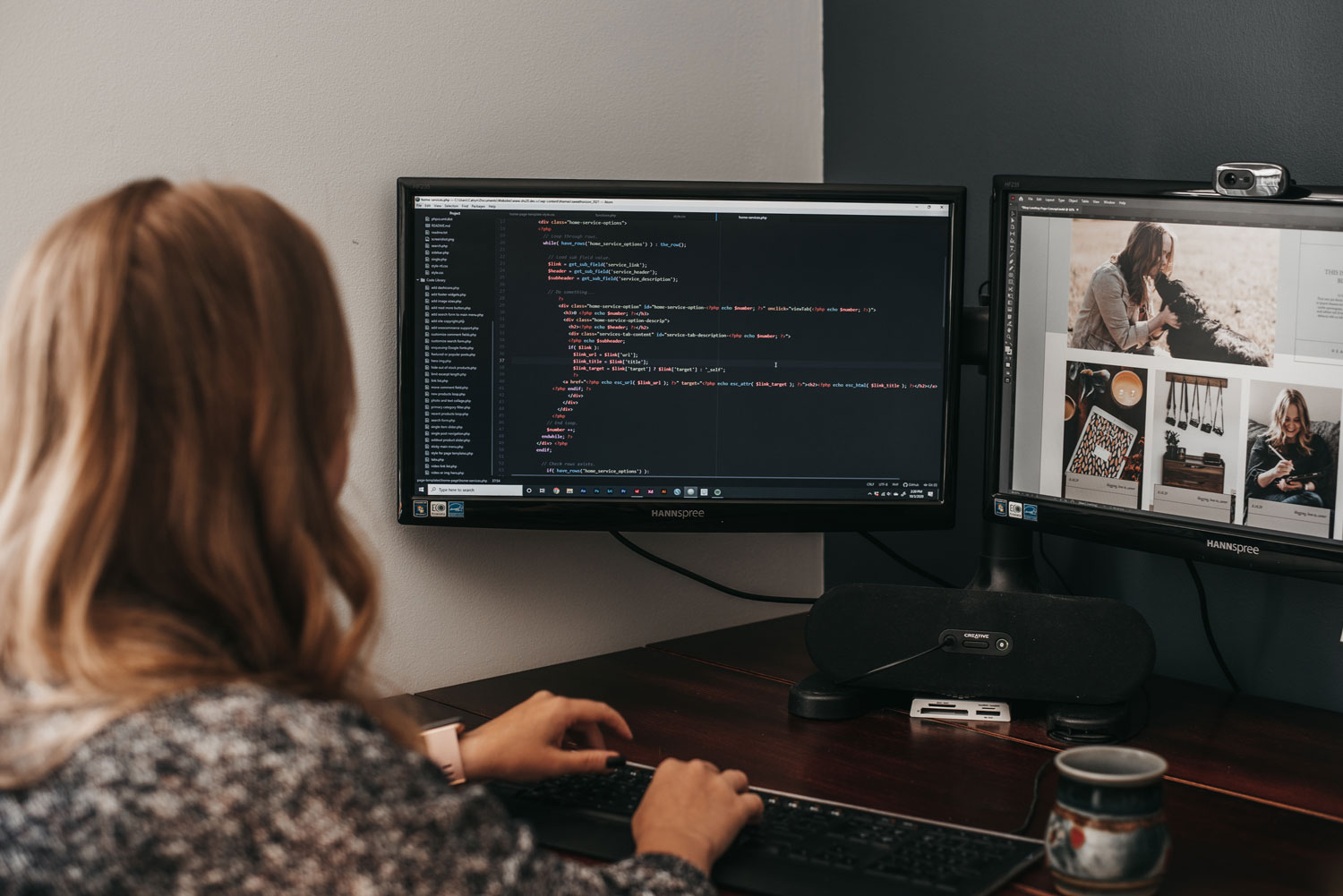
Squarespace
pre-made themes
There are a lot of pre-made themes for Squarespace that you can purchase to use for your website and most of them have great customization available when it comes to changing out assets, fonts, and colors so that your site matches your brand. A lot of people love Squarespace for its user friendly backend and the plug-and-play type setup that lets you have a beautiful website really quickly.
customization if you know coding
As with any of these platforms, there are many designers that specifically work with Squarespace to create client sites. Squarespace themes can be changed and customized to fit your needs if you or your designer knows a bit of CSS coding. When using a pre-made theme, the end result won’t be totally custom, but more often than not, the theme can be tailored enough to really make a stellar looking site.
e-commerce integration
Squarespace has some built in e-commerce setup that can make it really easy to get a small storefront up and running. While I personally think there are other platforms that are better suited for running large scale online stores, Squarespace can be a good option for anyone that already has a Squarespace site and wants to sell a couple of products on the side.
very structured/grid look
This is either a plus or a negative depending on what your personal design taste is. Some people love the super minimal, gridded look while others really love a more collage or asymmetrical style. A lot of our clients that are choosing to leave Squarespace usually tell us that the overall structure is something they haven’t liked and want to change up.
all sites hosted through Squarespace
Squarespace hosts all of their sites through their platform, meaning that there is no third party hosting involved. Some people see this as a plus because they know it’s all handled in one spot, but I personally don’t like this strategy because 1) you are stuck with however fast or slow Squarespace’s hosting is and you really don’t have a lot of say in how your hosting is handled, and 2) when things break in Squarespace they break in ALL of their sites. A few months ago Squarespace was having issues with their Instagram feeds and that meant that EVERY SINGLE Squarespace site couldn’t display their Instagram feeds for a several days.
Favorite Squarespace designers:
Station Seven & GoLiveHQ
ShowIt
drag and drop builder
A lot of people choose ShowIt solely for their drag and drop builder interface. Many creative professionals (especially photographers) are choosing this platform because they find it easier to create their own websites without needing to know how to code. Basically the skies the limit with the type of layout you can create through ShowIt, but if you DIY, you have to make sure and create the layouts for mobile responsiveness as well!
WordPress blog integration
I think this is a huge win because WordPress’ blog system is still the best in the biz and Showit has tapped into that structure to make blogging super simple on their platform. You do have to design up a blog loop (the list of blog posts) but the creating and posting of blog posts is very similar to the typical WordPress system you’ve probably seen before.
too much setup
Drag and drop builders are awesome… until you realize all you have setup on your own. Honestly, I think every ShowIt site I’ve ever come across has at least one broken link, or something that should be a button but isn’t connected to anything, somewhere on it’s pages. With other platforms, if you are grabbing something with code, for instance like popular posts, then it’s already connected properly and links correctly to those posts. With ShowIt, if you add images and intend for them to link to your popular posts, you need to make sure to manually add the links and then update them regularly since there isn’t code to handle that for you. Similar to other drag and drop web design platforms, like Wix, when you have limitless freedom in design you also end up with a multitude of ways to break things on your site.
templates to get you started
There are more and more ShowIt templates popping up everyday as this platform becomes more popular. These templates tend to be a bit more expensive than templates for other platforms because the designers have had to layout and connect EVERY SINGLE thing on the page. Like I said earlier, the downside of drag and drop builders is that there is almost too much freedom.
Some favorite ShowIt designers:
Tonic Site Shop & Saffron Avenue
Shopify
ecommerce focused
Shopify is one of the best choices for running an e-commerce store. It’s super simple for you to track sales, add products, create bundles, categorize your products, track inventory, and really handle everything that comes with selling digital or tangible products. This is a platform that is best for people that want a secure and easy to manage store and want to focus more of the running of the store and less on the general setup and upkeep of running a website.
templates available
As with all of these platforms, Shopify has a large number of themes to get your store up and running and many of their themes have a variety of ways to customize the settings, through the visual customizer tool, to match the look and shopping experience that you want to give your customers. There are also several designers that specialize in custom Shopify sites, ourselves included, for when you are ready to give your site a one-of-a-kind feeling.
very user friendly
I personally think that Shopify is one of the more user friendly platforms for e-commerce. The dashboard is very easy to navigate, they make the setup fairly simple as well, and adding products is actually quite fun. I recommend this to any client that is just starting a store and doesn’t want to deal with anything super complicated or techy.
limitless plugins
There are TONS of plugins and options for Shopify sites. The only downside is that most of them are subscription based, usually charging you each month, but if you hunt for free options you can occasionally find some hidden gems. More often than not a plugin will start out as free and have upgrade plans for added features. While I’m not a fan of subscription plugins, I’m always impressed with the variety and amount of plugins and options Shopify has for its stores.
uses it’s own coding language
If you are hiring a designer or developer to build a custom Shopify site for you, or even to make changes to your current site, make sure they have experience with the coding language that Shopify uses. As developers, we typically build our website structure in PHP, but Shopify uses a language called Liquid that is similar but has its own properties and rules that it follows. This can be tricky for anyone that’s never encountered Liquid before, but if your designer only plans to tweak the CSS for styling purposes, they should have no issue.
favorite Shopify designers:
Morgan Rapp & Brighten Made
WordPress
hosted on whatever hosting you choose
WordPress.org sites require their own individual hosting. This means you get to pick a hosting that specifically matches what you need your website to do. Maybe you are just getting started and want to keep costs low. There are several hosting options that are under $10 a month. Maybe you know you need a super fast hosting that can handle large images. Most hosting providers have different plans for both storage and speed. Maybe you need a really complex hosting setup like we did when we built our multi-site. There are hosting providers that specialize in complex setups like this. And the best part is, you always have access to your hosting files so you can safely backup your site and your developer can make changes to your hosting as needed! We think this is GREAT because you are never stuck with one hosting. You can always change hosting if you aren’t happy or just want a change!
>> We personally use and recommend Bluehost to all of our clients! <<
easy to use & familiar dashboard
Most of us have some sort of experience with WordPress, usually from the basic WordPress.com blogs we had during school for one reason or another. WordPress is still the best there is for running a blog. While WordPress.org allows for fully custom sites and domain mapping (unlike WordPress.com), the dashboard and user interface is largely the same as what you’re used to seeing. It’s so simple to post blog posts, pages, add plugins, you name it. We find that most of our clients prefer WordPress for this very reason.
tons of themes available
The theme market for WordPress is MASSIVE. Probably the biggest out of any of the platforms. This means you can get a really unique site just by buying and customizing a theme from a designer or from creative market. And with themes coming in a wide range of styles, customization levels, and price points, you can find a theme that suits your business or blog and upgrade easily down the road when you are ready for a change.
completely customizable
Of course, WordPress also allows for completely built from scratch themes, so if you hire a designer that specializes in WordPress you can get a truly custom site that perfectly matches your brand and business. We build specifically for WordPress for this very reason. We love that whatever we can dream up for our clients, we can make a reality within WordPress. All of our coding taps into the WordPress structure so that you never have to worry about broken or clunky areas of your site.
e-commerce integration with woocommerce
WordPress also offers an e-commerce option through Woocommerce. I personally think Woocommerce has come a loooong way in the last few years and the setup is much easier than it was in the past. Woocommerce walks you through, step by step, setting up your store, linking your payment accounts, and adding your first products. The process of adding products is very similar to adding blog posts, just be sure to grab a theme or hire a designer that can style your shop pages for you!
page builder options
There are several page builders, or drag and drop builders, for WordPress. Some designers prefer to build their custom client sites this way and it’s also a great option if you want to try your hand at designing your own site. Just be aware that there may be some limitations when it comes to come of the customization here, especially in terms of setting up and styling your blog loop (your list of blog posts). We personally prefer to code and style these pages ourselves without the use of a page builder.
limitless plugins and addons available
Since WordPress is the OG, there are SO many plugins and addons available, both free and premium, right from the plugin menu in the WordPress dashboard. We have some tried and true free plugins that we use on almost all of our client sites and we always opt for free versions when they suit our clients’ needs. Always, always, always keep your plugins updated or switch to plugins that get updates regularly. Out of date or antiquated plugins can cause errors or security risks on your site.

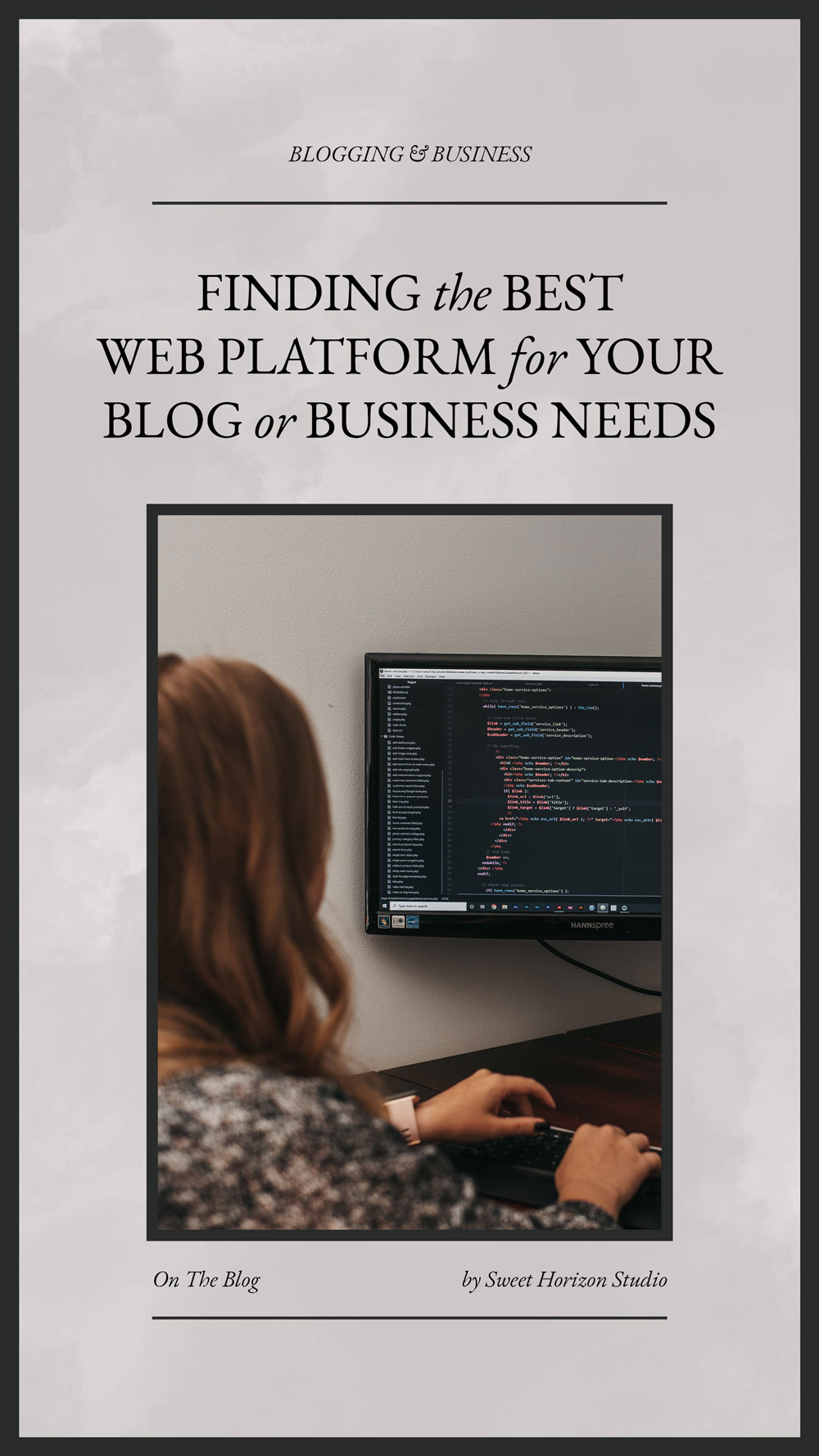
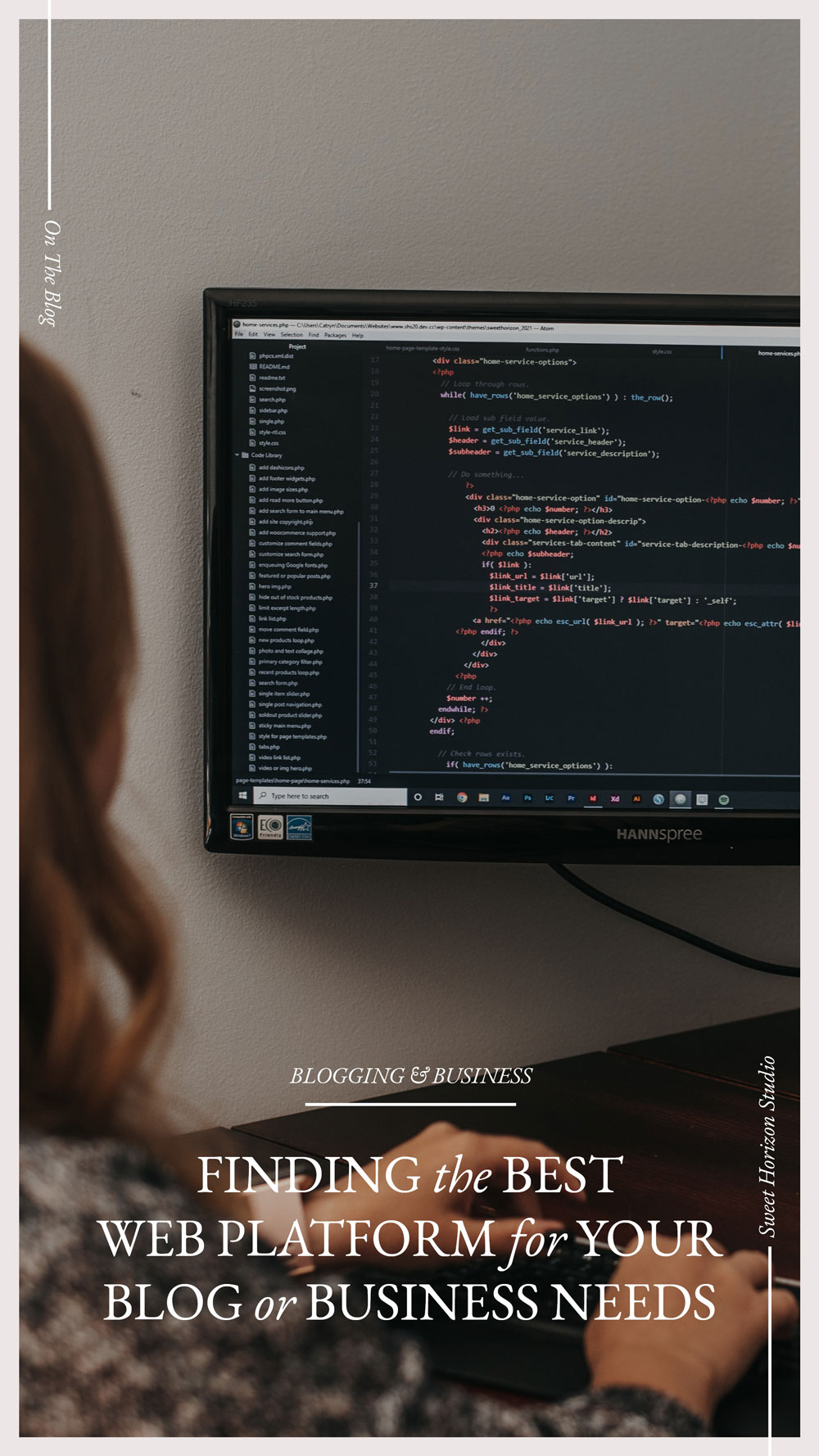
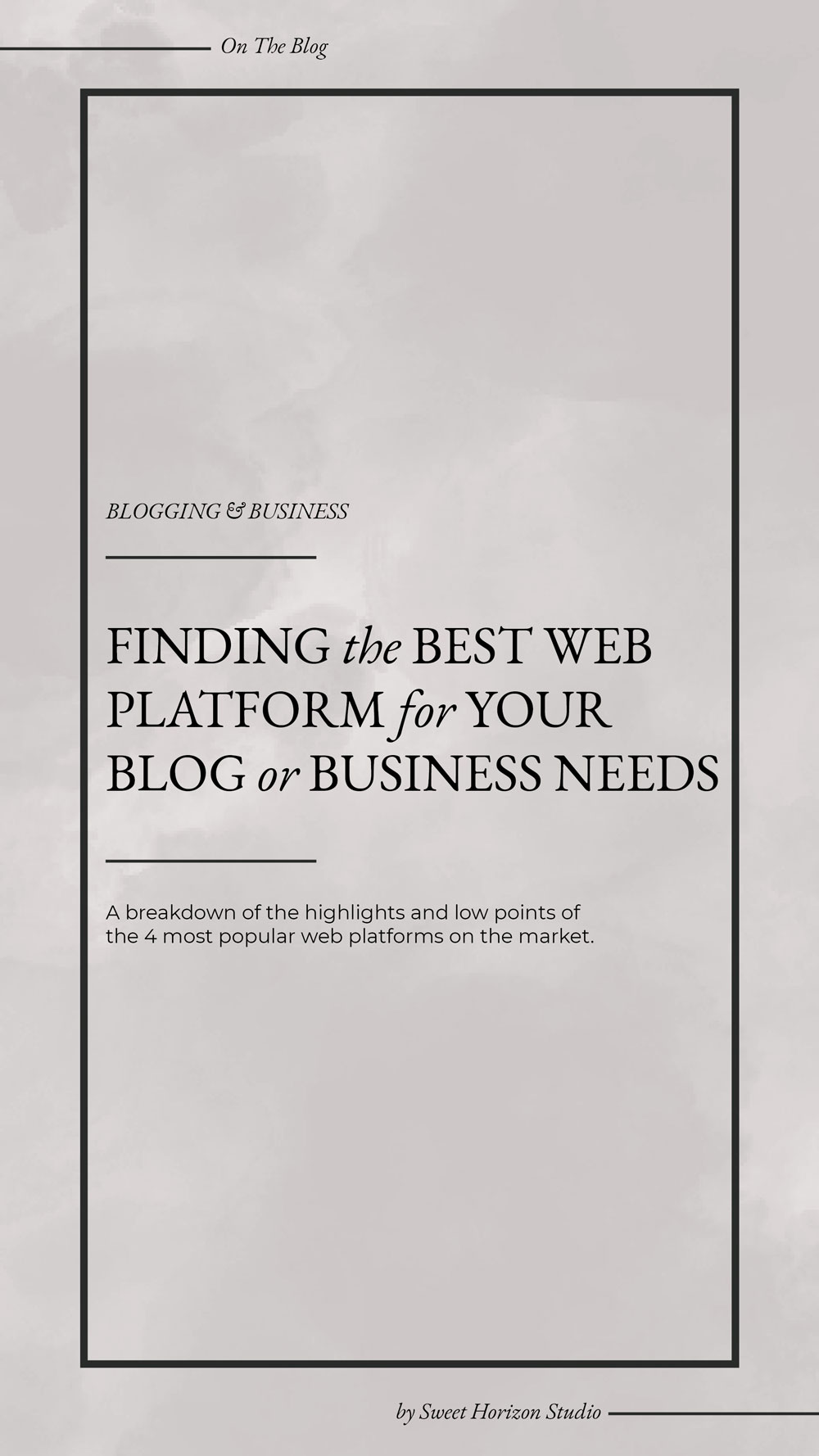
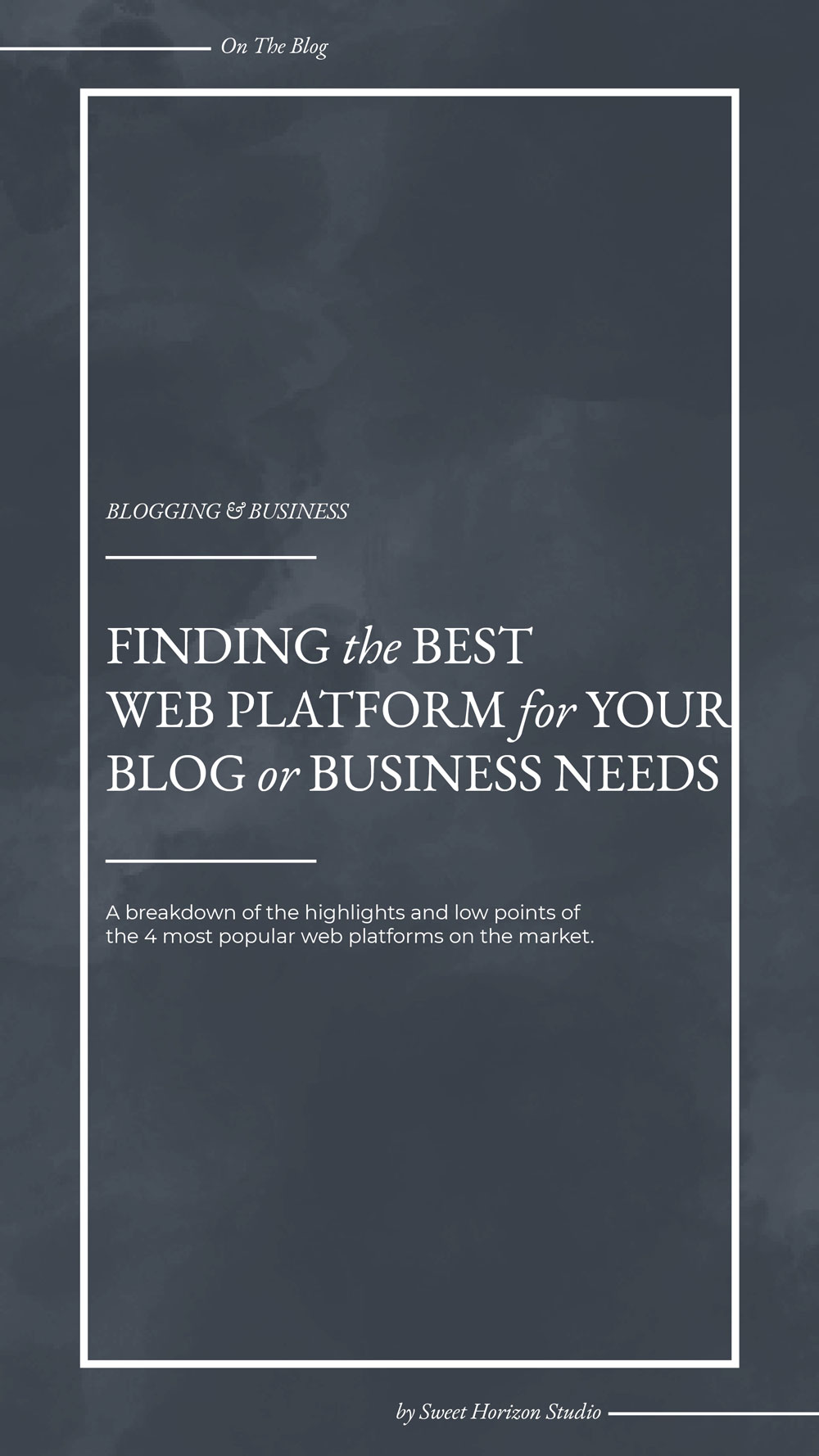

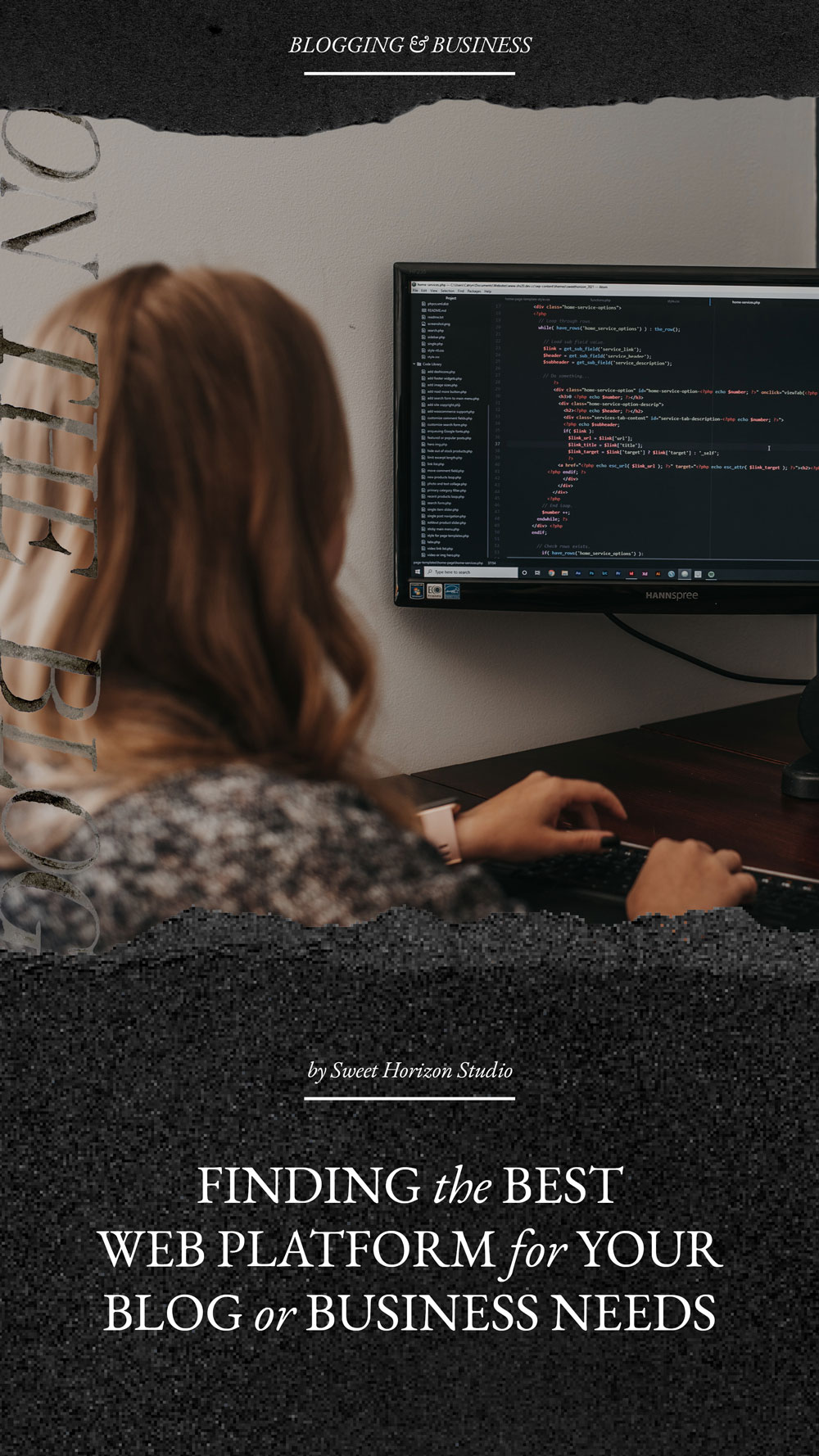

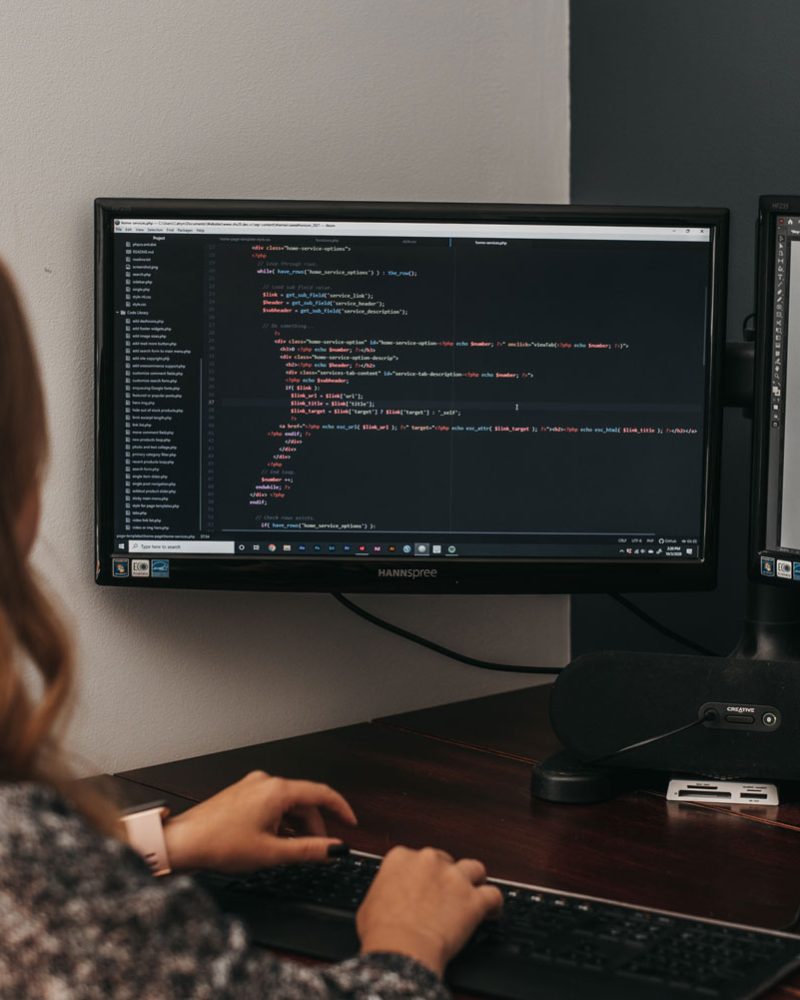
Follow Along:
Pinterest
|
Instagram
|
Spotify